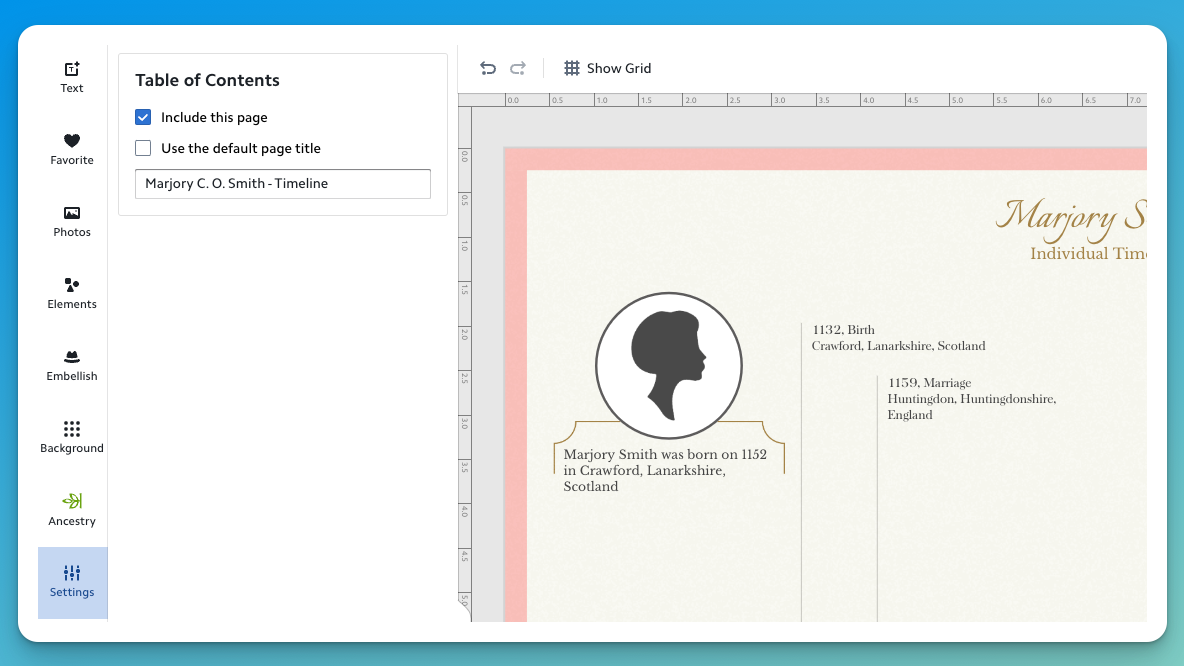
We can now control if a page appears in the table of contents and also change the text that appears. Each page has a settings panel and in it, customers can select if the page appears in the table of contents and if it does, what text to display.
This will allow customers to reduce the size of the table and also put more meaningful titles that are different from the page title.
When on a Table of Contents page you can change fonts but not the actual text that appears. This is done on the individual pages through the Settings panel